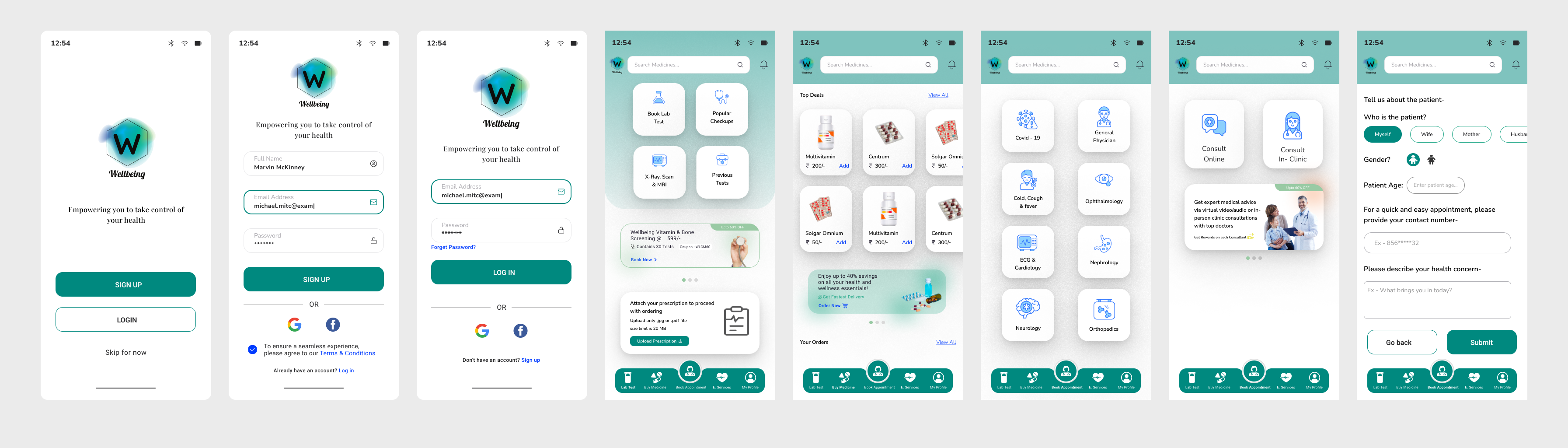One stop solution for all your health care needs.
Role : UX & UI Designer
Timeline : 3 Weeks
Tools :
.png)
There are multiple apps available in the market which provide medical solutions but research clearly indicates that majority of population still believes in offline consulting instead of online one because of various reasons like fraud, payment safety, unverified Doctors etc.
Our app “Wellbeing” will work towards building trust with all age groups for a complete end to end solution, from online consultation to ordering the medicines & for emergency medical service.
Given below design pipeline was followed for prototyping of the application.

Competitive Analysis were done for analysing the strengths and weaknesses of those applications which are providing the same service either directly or indirectly. For this analysis, secondary research were done with the help of available resources online.
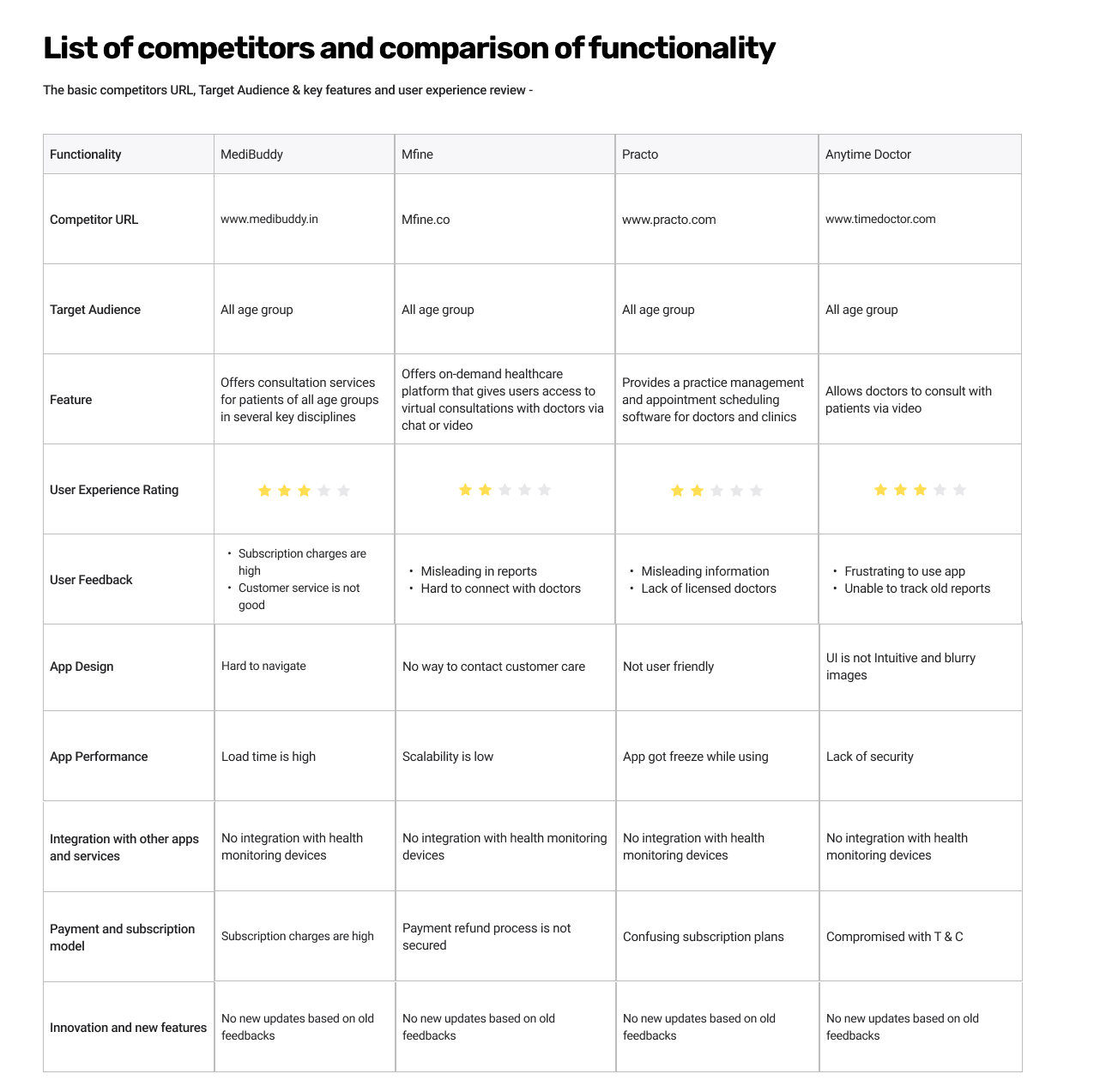
.png)
Most of the competitors -
These aspects were very helpful to find the opportunity for the solution.
User surveys were conducted for getting the overview of various problems/needs that people are currently facing in regards to their medical services. Surveys were conducted offline, with pen & paper to be precise :).
Cohort of audience was selected on the basis of age only (between 20 to 70 years old) for now for simplicity and plan is to create further multifurcated cohorts as the project expands later on.
Here are the questions and answers that were asked during the survey-

So After the user survey, user interview were conducted for more detailed information on the problem and needs which people are currently facing in regards to their medical services.
For this interview session, 5 people were chosen from different backgrounds to understand how user approach medical services online and identify users’ needs and pain points, and learn their thoughts on this. Interviews were conducted offline and face to face:).
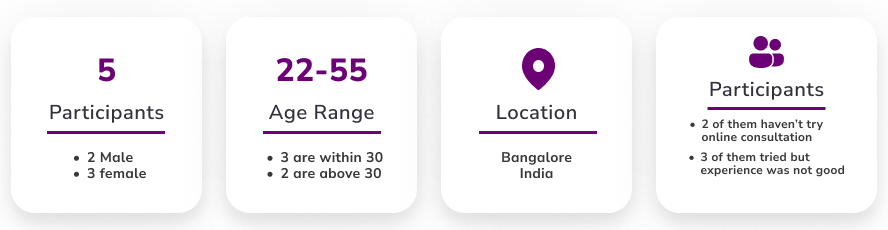
Questions that were asked during the interview -
.png)
So through this interview questions, an affinity diagram were made and and below insights came out on the basis of a pattern.
Deepika (User), who lives far from home, faces challenges as a busy working professional (User character) in scheduling appointments for her elderly parent (User's need) due to limited time and distance. She seeks a solution to manage her parent's medical appointments remotely (Insight).
The goal of [Wellbeing] is to enable Deepika to easily schedule and manage medical appointments for her elderly parent from a remote location, positively affecting both Deepika and her parent's well-being and freeing up Deepika's time and resources.




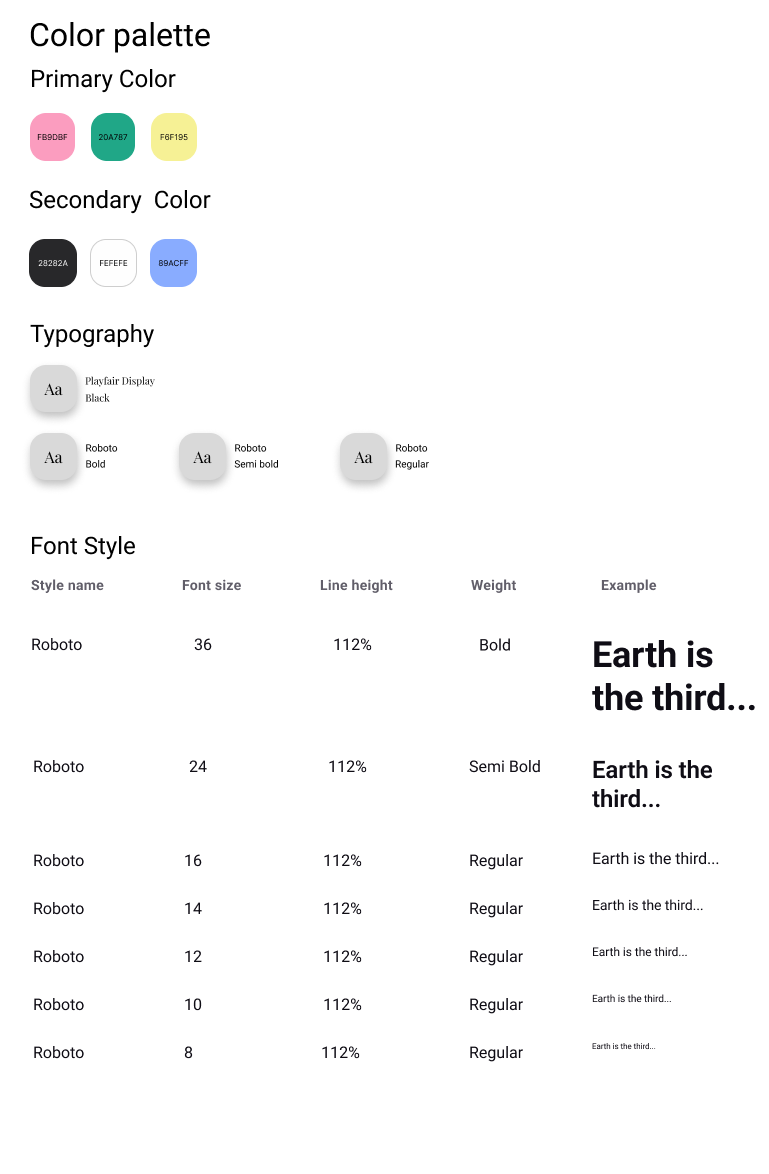
Here's a peek at some of the wireframes I crafted for this project. This is just one step in my design process, but an essential one that helps me conceptualize and refine my ideas before bringing them to life.

Before diving into the details, I like to lay the foundation with a lo-fi wireframe. Here's a glimpse into my design process and how I structure my ideas, keeping the user experience at the forefront.

Taking my lo-fi wireframes to the next level, here's a peek at my hi-fi wireframes for this project. With a greater attention to detail and more refined elements.
From typography to color palettes, I have crafted every element thoughtfully to create a seamless and visually engaging design.